Manage the Folders
A Folder is a container for Items. All Folders are organized in a hierarchical tree like you have in a computer. Each folder can be associated to specific access rights for Users and/or Groups.
It is essential to organize the Folders in a clever way to permit an easy way to organize the access rights for your Users and Groups.
Access to Folders Management page
Access to the Folders Management page.

Create a new Folder
Click the icon Add a Folder
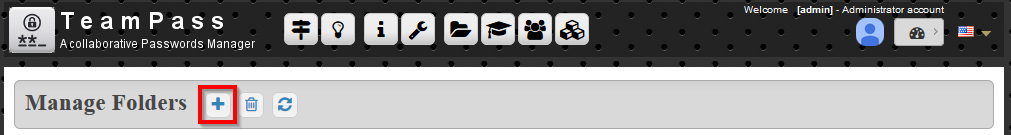
And fill in the form
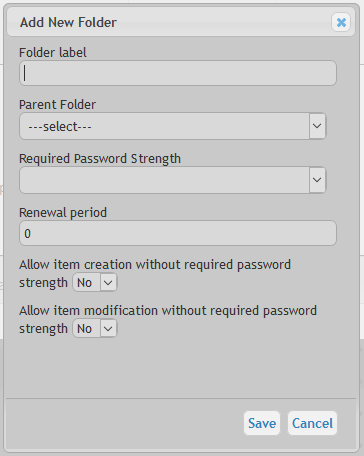
About the expected fields:
Field 1is the label of the folder. It will be displayed to the users.Field 2is the location of the new Folder in the existing Tree. Notice that the 1st one need to be created at Root level.Field 3is the minimum level of complexity of the passwords created in this new Folder. Notice that the a new Item will not be created if its password does not fulfil this complexity level.Field 4is the renewal period of the passwords inside this new Folder.Field 5permits to force new Items added in this folder to respect the expectedComplexityor not.Field 6permits to force changed Items in this folder to respect the expectedComplexityor not.
The new Folder created is now in the list.
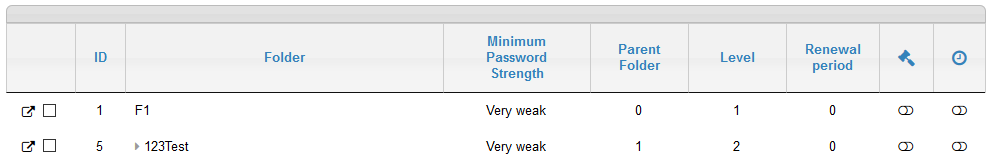
Edit a Folder
You can at any moment edit a folder. Click the folder you want to edit and the edition dialog-box will be shown.
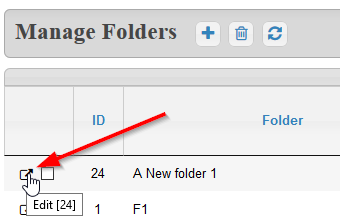
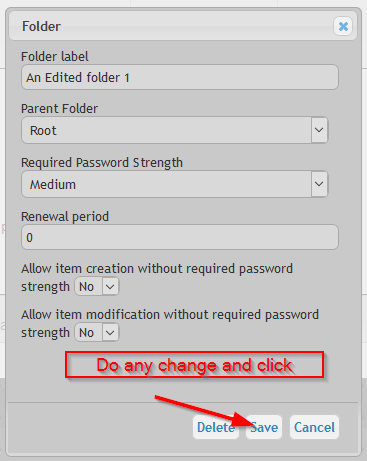
Delete a Folder
Deleting a Folder is done by
selecting the Folder(s)
and clicking the Delete icon.
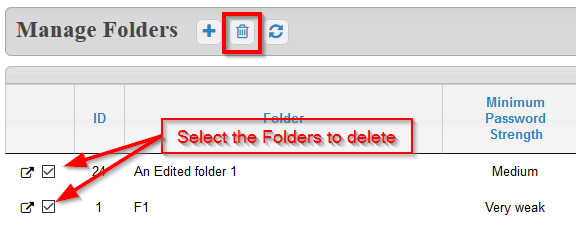
If you confirm the deletion, then all Items inside this Folder will also be deleted.
Note that deleted Folders are not really deleted but sent to `recycled bin`.